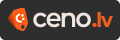Asus Motherboard ROG STRIX Z790-F GAMING WIFI II 4DDR5 HDMI ATX
| Prekės kodas: | 137785 |
|---|---|
| EAN: | 4711387356548 |
| Kodas: | KBASUIIEZ790A18 |
| Gamintojo kodas | ROG STRIX Z790-F GAMING WIFI II |
Nuolaida galioja nuo01.04.2024 līdz 31.05.2024
Kiekis
- Gaukite pristatymą nurodytu adresu
Numatomas pristatymo laikas nuo 5 iki 14 darbo dienų - Gauta Maxtrade išdavimo punkte.
Pirmadienis - Penktadienis 10:00 -15:00
Numatomas pristatymo laikas nuo 5 iki 14 darbo dienų - Gaukite Paštomate
Omniva siuntų tinklas Matyti >>
Numatomas pristatymo laikas nuo 5 iki 14 darbo dienų
Panašios prekės
Prekių aprašymas
Tiksli informacija
ROG Strix Z790-F Gaming Wi-Fi II
ROG Strix Z790-F II comes out of the shadows with a flood of advanced power and features that take the latest Intel processors, graphics cards, storage and wireless networks to the next level. Featuring improved DDR5 memory support, extensive cooling, PCIe 5.0 and Wi-Fi 7, this high-performance ninja is ready for the toughest missions.
Q-Antenna
Thanks to Q-Antenna, connecting a WiFi antenna to your computer is now easy and quick. Instead of slowly turning the two fasteners until they finally lock, they simply click into place. Less hassle and more consistent performance.
PCIE SLOT Q-RELEASE
A physical button unlocks the first PCIe slot's security latch with a single press, greatly simplifying the process of disconnecting a PCIe card from the motherboard when it's time to upgrade to a new GPU or other compatible device.
M.2 Q-LATCH
The innovative Q-Latch makes it easy to install and remove the SSD from the M.2 slot. The design uses a simple locking mechanism to secure the drive, eliminating the need for a traditional screw.
CLEAR CMOS & BIOS FlashBack
The Clear CMOS button quickly resets BIOS settings to factory defaults. It can also be used to restart your computer if incorrect BIOS settings have been selected.
BIOS FlashBack is a safe and simple way to update your BIOS. Simply drop the BIOS (UEFI) file onto a FAT32 formatted USB stick, plug it into the BIOS FlashBack USB port and press the button. Updates can be performed without even having to install memory or processor.
START BUTTON
This convenient button eliminates the need to manually jump through hard-to-reach pins when testing and troubleshooting.
Q-LED
Built-in Q-LED troubleshooting lights give computer manufacturers a quick indicator to confirm that key components of the processor, RAM, graphics card, storage devices are functioning normally during startup. Builders can use the Q-LED feature to correct motherboard power issues, and it can also alert them when memory modules have not been installed properly even before attempting to boot their newly built PC.
| Svorio vienetas: | 2.247 кг |
|---|